There has been a recent addition to Pleroma which allows for posts containing matched keywords to be blocked. It's already possible to block individual fediverse addresses or entire domains and so this adds even more granularity such that you can get a good level of control over what does or doesn't get into your timeline.
This is now accessible in Freedombone via the blocking controls on the settings screen. There is a button called muted words which then allows you to define a list of words or phrases to be blocked. The blocking will apply both to local and federated timelines and it's very similar to the feature with the same name on Twitter.
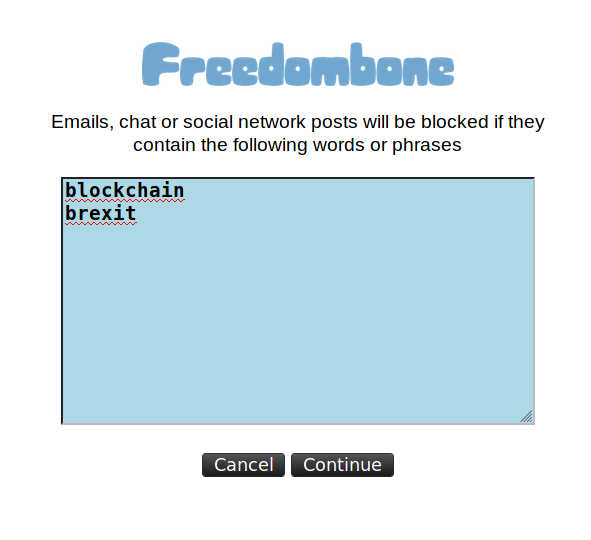
Muted words already applies to email and XMPP and so the settings screen allows you to define a single policy which will be applied to any installed apps. This might also be useful for parental control if you have a few members set up.
If you're running on a single board computer the application of blocking rules can be a bit slow and it can take a few minutes for Pleroma to become usable again after a settings change, because it needs to recompile. During this time you can expect to see a 502 gateway error.